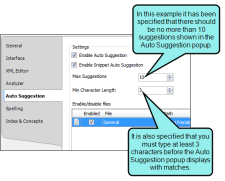You can specify the maximum number of suggestions shown in the Auto Suggestion popup (from 1 to 25), as well as the minimum number of characters that must be typed before the popup opens with suggestions (from 3 to 12).
-
Do one of the following, depending on the part of the user interface you are using:
- Select File > Options. The Options dialog opens.
- Select the Auto Suggestion tab.
OR
- Open a file that lets you type content (e.g., topic).
- As you type text that matches existing content, the Auto Suggestion popup displays.
- At the bottom of the popup, click
 . The Auto Suggestion Options dialog opens.
. The Auto Suggestion Options dialog opens.
- Select either of the following.
- Max Suggestions Enter the maximum number of suggestions that you want to be displayed in the popup at any given time. You can enter a number from 1 to 25.
- Min Character Length Enter the minimum number of characters that must be typed before the popup opens to display matching phrases, variables, or snippets. You can enter a number from 3 to 12.
- Click OK.