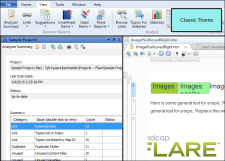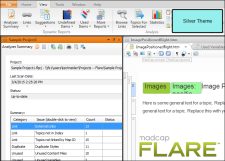You can use the Interface tab on the Options dialog to choose a color scheme for the interface: black, classic, or silver.
- Select File > Options. The Options dialog opens.
- Select the Interface tab.
- Click in the Active Theme and select a color scheme.
- Click OK.