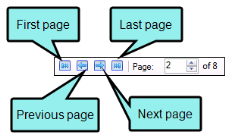You can view a list of all styles in your project where the same properties have been set. For example, let's say you have a style called "p.tip" and another style called "p.note." If you have specified the same settings for each of these styles (e.g., red font, 12 pt), with no other properties set, these styles will be included in the Duplicate Styles window pane. Groups or pairs of duplicate styles are displayed in alternating shaded rows (e.g., the rows for the first pair of duplicate styles are not shaded, the rows for the next group are shaded, the rows for the next group are not shaded, and so on). If you encounter duplicate styles, you may want to modify the settings for one or both styles, or you can remove one of the style classes from the stylesheet.
- Open a project.
- Select the View ribbon. In the Dynamic Reports section, select More Reports > Duplicate Styles. The Duplicate Styles window pane opens, displaying all topics in your project where there are duplicate styles.
- To see more of the information in the window pane, drag the divider bar to make the pane wider:
- Pair Index Displays a number to represent the group of duplicate styles. The first group of duplicate styles has an index of 1. The next group of duplicate styles has an index of 2. The next group has an index of 3, and so on.
- Selector Displays the style name.
- Declarations Displays the properties that have been set for the style. For all styles in an "index pair," these properties are identical.
- Medium Displays the medium to which the style properties are applied. If this cell is blank, the style properties are simply used in the default medium. For more information about style medium types, please see the Flare online Help.
- File Displays the name of the file.
- Folder Displays the folder where the file is found.
-
If a certain number of items have been found, page navigation buttons in the local toolbar may be enabled. You can use these buttons to go to additional pages to display more items. You also have the option to view all items at once in one long list. This is called the View All option. You can toggle these views by clicking the View All/View as Pages button in the local toolbar. The button displays the opposite of whatever view is currently activated (e.g., If the View All option is currently active, the button shows View as Pages to indicate that if clicked, the button will switch the window pane to the View as Pages option).
-
You can open the stylesheet for any style in the list to view or modify it in the Stylesheet Editor. You can open the stylesheet in the Analyzer interface or in the Flare project.
to open the file in the analyzer interface
Double-click the file in the window pane. The benefit of using this method is that it is quick and convenient. You have access to the features normally available in the editor (but not necessarily to all of the features available elsewhere in Flare).
to open the file in flare
- In the window pane, click on the file.
- Select File > Send to Flare.
The benefit of using this method is that you have access to all of the features in the application, not just those available from the editor.
Note: Duplicate styles are displayed only if they are based on the same tag. For example, if you have identical properties set for the styles "p.tip" and "p.note," they will be included in the window pane (because they are both based on the p style). However, if you have identical properties set for the styles "p.tip" and "h4.note," they will not be included in the window pane (because one is based on the p style, whereas the other is based on the h4 style).
Note: You can also include this information in reports that you create.