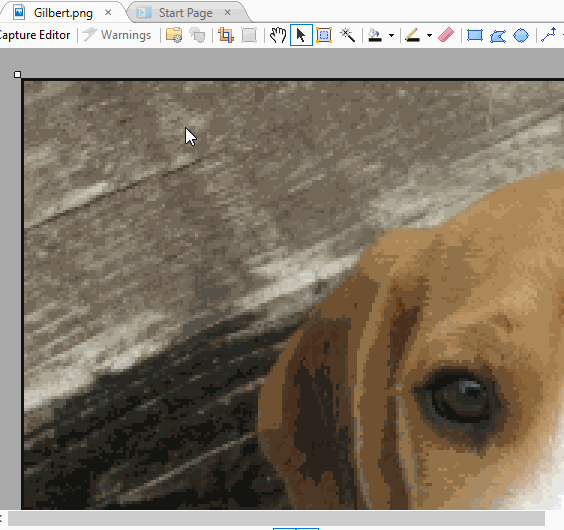Using the Hand Mode
The hand mode in the local toolbar of the Capture Editor lets you drag areas of an image around. This is useful when you have zoomed in on an image so much that you cannot see all of it in the editor.
How to Use the Hand Mode Feature
- Open an image.
- Select either the Edit or Object ribbon, or in the local toolbar, click
 .
. - Click on the image and drag your mouse to move the image so that you can see hidden portions of it.