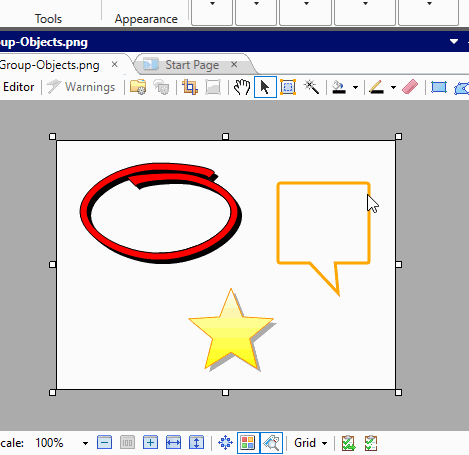After you add an object to an image, you can quickly change the look of that object by associating it with a style that already exists. You can apply a factory style (i.e., one provided by Capture) or you can apply a style from any of your palettes.
[Menu Proxy — Headings — Online — Depth3 ]
How to Select a Style for an Object
- Open an image, and click the object.
- From the Object ribbon, click
 . Alternatively, you can right-click the object and select Pick Style.
. Alternatively, you can right-click the object and select Pick Style. - In the Collection column, make a selection.
- In the area to the right, select the style.
- Click OK.
- Click
 to save your work.
to save your work.
What's Next?
If necessary, you can continue editing the image (e.g., adding objects, effects, a callout; cropping the image; resizing the image). Otherwise, you can finalize the image by saving it. See Editing Images.