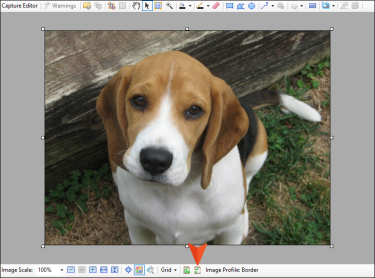Detaching Profiles From Images
You can detach a profile from an open image. Any settings previously added to the image when you first applied it (e.g., border, shapes) will remain in the image. The image is simply no longer associated with the profile.
How to Detach a Profile From an Image
- Open the image.
- In the bottom toolbar of the Capture Editor, click
 . The profile association is removed and the button is now disabled.
. The profile association is removed and the button is now disabled. - Click
 to save your work.
to save your work.