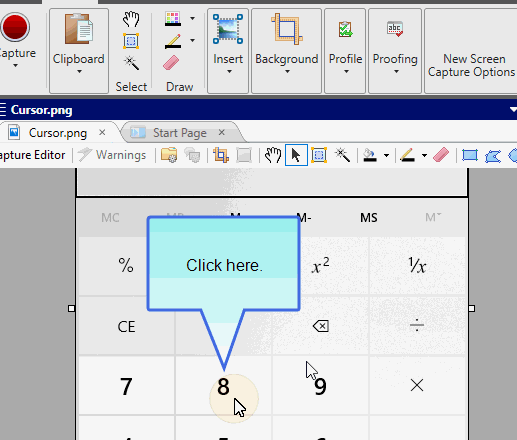Editing Text
After you add text to an object, you can edit it as necessary.
How to Edit Text
- Open the image and click the object containing text.
- Double-click the object, or right-click it and select Edit Text. Either a dialog or popup opens. If you opened a dialog, select the Rich Text tab.
- Edit the text as necessary. You can use the buttons and drop-downs at the top to apply formatting to any part of the text, or to insert a variable.
- When you are finished, click OK in the dialog, or click outside of the popup window.
- Click
 to save your work.
to save your work.