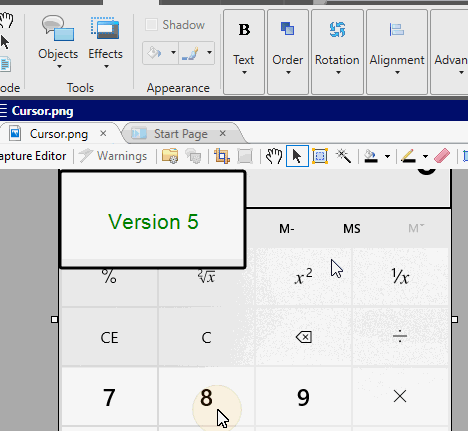Editing Variables
After you create a variable, you can easily edit it in the File Properties dialog. If you change the definition for a variable that has already been inserted into objects, the changes will automatically be reflected wherever that variable has been inserted.
How to Edit a Variable
- Open the image and double-click it.
- In the properties dialog, select the Variables tab.
- Click in a cell that you want to edit. Then press F2 on your keyboard and type the name, definition, or comment.
- Click OK.
- Click
 to save your work.
to save your work.
Note If you have used a linked variable from a MadCap Flare project and want to edit that variable, you need to do so from within the Flare project.