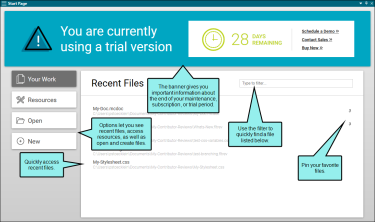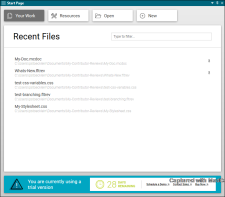[Menu Proxy — Headings — Online — Depth3 ]
Page Options on Left
A series of options on the left side of the Start Page can be used to access different information or perform specific actions.
-
Your Work Displays recent files, with a filter field at the top.
-
Resources Displays various resources, which you can click to see more information.
-
Open Lets you open an existing file.
-
New Opens the dialog so that you can create a new file.
License Expiration Banner
Depending on your type of license (e.g., subscription, maintenance, trial), a banner displays when a deadline for renewing or purchasing is approaching. You can click a link to take action (e.g., Contact Sales). If you have more than 90 days left, you will not see a banner.
Responsive to Window Size
The layout of the Start Page changes depending on the size of the window.
For example, if the window is large, the page options are shown on the left, and the information banner is at the top. But if the window is reduced in size, the page options are shown at the top, and the information banner is at the bottom. A horizontal bar might also appear if the window becomes narrow enough.