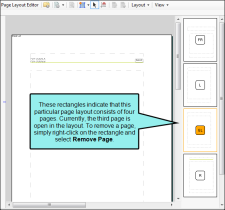You can easily remove individual pages that you have added to a page layout.
How to Remove a Page in a Layout
- Open a page layout. The Page Layout Editor opens.
-
Right-click on the small rectangle that represents the page you want to remove, and select Remove Page. (If you do not see the rectangles, click the View menu at the top of the Page Layout Editor and select Page Overview Bar.)
Tip When you hover over a rectangle without clicking, a popup displays the name of the page, which helps you to identify it.
- Click
 to save your work.
to save your work.