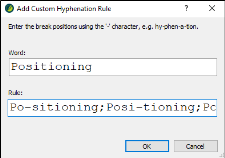Creating Custom Hyphenation Rules
In addition to specifying hyphenation settings, you can create custom hyphenation rules for words if you want them to break in specific locations. See Setting Hyphenation.
How to Create Custom Hyphenation Rules
- Open the document or topic.
- Place your cursor on the word for which you want to create a special rule.
- Select Tools > Hyphenation Window. The Hyphenation window pane opens.
-
Click Add Custom Rule. The Add Custom Hyphenation Rule dialog opens, showing the word you selected and the current places where the word will be hyphenated at the end of lines. Each rule is separated by a semi-colon.
- If you want to add a new rule for a word, you can click in the Rule field and type the word next to the others, adding a hyphen in a different location inside the word to indicate where it will break. Make sure to separate new text from other rules with a semi-colon.
- Click OK.
Note This feature is not supported for MadCap Lingo review package (LIREV) files.