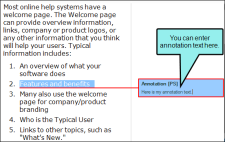You and other individuals can insert comments and notes next to content in a topic. Annotations do not become part of the actual content; they are simply comments for your internal use. You can easily make changes to an annotation.
How to Edit Annotations
- If you do not see annotations in the editor, select Review > Show Changes.
-
Click in the rectangle containing the annotation text and make your changes.
- Click
 to save your work.
to save your work.
Note When you insert an annotation, your initials are displayed next to it. The initials are the first two letters of your login user name. However, you can change the user name and initials (for use in Contributor) to something else. See Changing Your User Name and Initials.
Note If you want to delete an annotation, simply right-click on the rectangle showing the annotation text, and from the context menu select Delete Annotation.