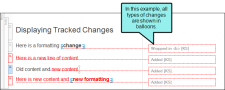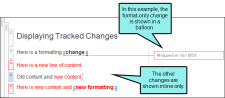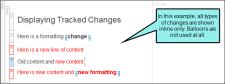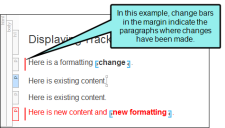Changing the Display of Tracked Changes
You can change the way tracked changes are displayed in the interface (e.g., in balloons, inline). You can also enable or disable change bars.
How to Change the Display of Tracked Changes
- Select Review > Review Options.
-
In the Tracked Change Display section, choose any of the following.
To Display All Changes in Balloons
If you select this option, all changes—text and formatting—will be shown in balloons in the sidebar.
To Display Only Format Changes in Balloons
If you select this option, changes that include content only (or content plus formatting) will be shown inline. But changes that contain formatting modifications only will be shown in balloons in the sidebar.
To Display All Non-Format Changes Inline
If you select this option, all text changes will be shown inline. Balloons are not used.
-
In the Change Bar section, select whether or not you want to turn on change bars. If you turn on change bars, a bar appears on the left side of the paragraph where a change has been made. Change bars appear in PDF output and the XML Editor.
- Click OK.
Note In order to see your selection in action, make sure you have chosen to show tracked changes. See Hiding and Showing Changes and Annotations.