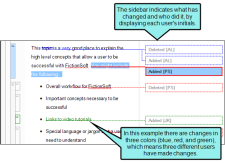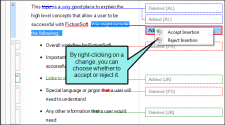Tracked Changes
For documents in Contributor, you can track changes and accept or reject those alterations individually. Each change is marked in a color (different colors for different users) and/or labeled in a sidebar. Tracked changes are visible only in the editor in Contributor. They are not visible when viewing any output created from the document (e.g., saving to HTM, XPS, or PDF files).
[Menu Proxy — Headings — Online — Depth3 ]
Tracked Changes and Document Markup
When this feature is enabled, every change to the document—along with the user who performed the change—will be stored in the document’s markup. For example, deleted text won’t actually be removed from the document, but will instead be marked as deleted in the code. However, if the change is accepted, the text will be removed from the document.
Tracked Changes and Review Documents
When a Flare author sends you a review package file (FLTREV) and you edit the content files within it, your changes are automatically tracked so that the author can easily see the changes you made. You cannot disable the track changes feature for these types of documents.