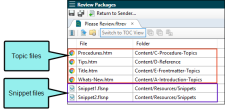Opening Snippets
There are a couple of ways to open a snippet file. One way is to open them from the Review Packages window pane (supported in either of the Review workflows). Another way is to open them from within a document (supported in all workflows).
[Menu Proxy — Headings — Online — Depth3 ]
How to Open a Snippet From the Review Packages Window Pane
If an author sends you a review package that includes snippets, they can be seen in the Review Packages window pane. You'll be able to identify a snippet because it has an .flsnp file extension, whereas topic files have an .htm extension.
You can double-click a snippet file in the grid and it opens in the XML Editor, just as a topic does.
How to Open a Snippet From Within a Document
- Open a document where the snippet is inserted.
- Right-click on the snippet and select Open Snippet File.The snippet opens in its own page of the XML Editor.
What’s Noteworthy?
Note This feature is not supported for MadCap Lingo review package (LIREV) files.