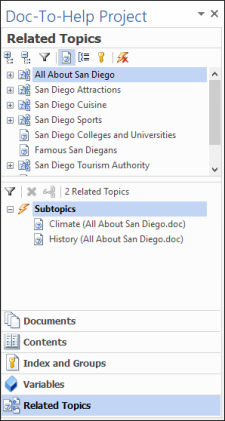Related Topics Window Pane
Use the Related Topics window pane to review and edit your related topics. You can view related topics three ways: by the hierarchy (TOC) structure, by keyword (index) entry, or by group.
Clicking on a topic, group, or keyword in the upper half of the Related Topics window view will display related topics in the lower half.
|
|
Expand the list. |
|
|
Collapse the list. |
|
Filter the contents by entering a search string in the line below when you click this button. |
|
|
|
Display topics in a hierarchy (TOC) structure, as well as their related topics. |
|
|
Display groups, as well as their related topics. |
|
|
Display index keywords, as well as their related topics. |
|
|
Disable subtopic relations. |
You can right-click on a topic in the Hierarchy to do the following:
-
Change the sort to By Document or Alphabetical
-
Disable Subtopic Relations
- Expand All topics
- Collapse All topics