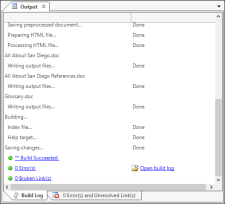Output Window Panel
The Output window opens when a target is built. It displays the status of the build as it progresses. A progress bar and percentage indicator in the bottom right corner of Doc-To-Help will also display build progress.
The window will split into tabs (at the bottom of the window) after the first build is completed. One tab is the Build Log; the other displays the Error(s) and Unresolved Link(s) (if any). On the Build Log tab, click the Open build log link to open a text version of the build log.
To reopen the Output window after it is closed, select the Home ribbon and click Build Log.
The Errors and Unresolved Links tab displays detailed information so that you can troubleshoot the issues found during the build. Right-click in the window for options to change the column display or sort. Click the Errors, Warnings, or Unresolved Links buttons to sort by each of these error types.
- In Doc-To-Help, select the Home ribbon.
- In the Project section, select Build Log. The Build Log is displayed.
Note This topic applies to the Output window in the Doc-To-Help application. For information about the Doc-To-Help Output panel in Word, please see Doc-To-Help Build Panel.
Note You can also configure Doc-To-Help to automatically display the build log for each build. Go to File > Doc-To-Help Options > General and check the option for Display Build Log automatically for each build.