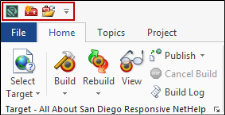Quick Access Toolbar
The Quick Access toolbar provides easy access to commonly-used functions.
- New Project Create a new Doc-To-Help project using the New Project Wizard.
- Open Project Open an existing Doc-To-Help project.
- Customize Quick Access Button This button (the arrow on the right) can be used to move the Quick Access toolbar (choose Show Above/Show Below the Ribbon), or minimize/maximize the Ribbons (select Minimize the Ribbon).