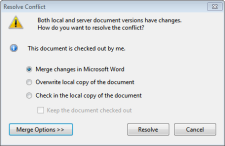Merging Word Documents
A conflict will arise if both versions of a document (the SharePoint Library version and the local version on your machine) are different, and you try to save, open, close, or synchronize a single Word document. A dialog will give you the option to overwrite one of the documents, or merge the two documents.
-
In the Resolve Conflict dialog choose Merge changes in Microsoft Word.
- After you click the Resolve button, Word displays the changes to the document.
- Make the necessary corrections (accept all the revisions or only some of them; make additional edits) and save the document.
After you save the document,
If you do not resolve conflicting document versions, when you attempt to build a target, the Synchronize Documents dialog will open and list the conflicting documents. Right-click on the document name in the Synchronize Documents dialog to view the options.