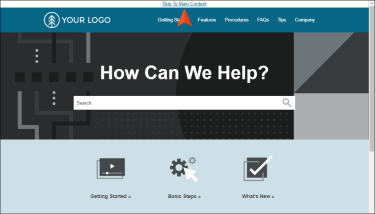With Flare, you can make your documentation accessible to people with disabilities (i.e., individuals who have visual, hearing, and mobility impairments). Documentation is considered accessible when it is easier for those with disabilities to use and easier to read using assistive technologies such as Microsoft Windows Narrator, Connect Outloud, and Job Access With Speech (JAWS).
Note In addition to several tasks that you can complete in the Flare user interface, you can accomplish many other tasks by working directly in the XHTML markup (via the Internal Text Editor or another editor such as Windows Notepad). For example, you can add labels on forms or titles on frame elements that you create. The w3.org website in particular provides a great deal of additional information and techniques for making documentation accessible by editing the markup. See the following:
http://www.w3.org/TR/WCAG20-TECHS/Note If an individual is using JAWS to access your Help system, that person needs to be in Forms mode in JAWS in order to navigate successfully in the output.