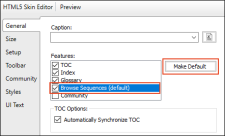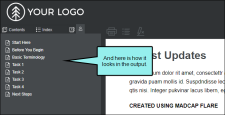Browse Sequence
A browse sequence is like an alternative table of contents (TOC) for online output. For example, if you have several topics that you think end users should read in order, you can create a browse sequence. Another way to use a browse sequence is to create an alphabetical list of all of the topics. So readers can use your regular TOC for a structured method of navigation (with folders and subfolders), or they can use the browse sequence for a more flattened, alphabetical way to find topics.
A browse sequence XML file has the .flbrs file name extension and is stored in the Project Organizer under the Advanced folder.
Example You want to provide your new users with a very small version of your TOC and call it "Getting Started." So you create a browse sequence with only those topics, listed in a specific order designed to walk beginners through the basics of your documentation.
Not only can you create a browse sequence like this, but you also might want to use the Skin Editor to adjust some settings, such as making it the default tab when the output is opened.