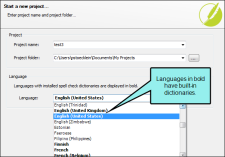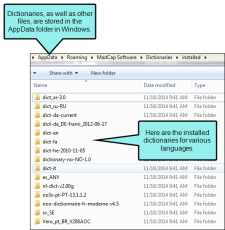When you create a new project in Flare, you select a language. Several of the languages listed in the wizard (i.e., those in bold) are associated with full dictionaries already installed for you.
These built-in dictionaries are automatically stored in the App Data folder on your computer, which can be accessed in various ways, depending on your operating system. For example, here is how you can open this folder in Windows 10:
- In the search field at the bottom of the screen, type %appdata% and press ENTER.
- Open the MadCap Software subfolder, then Dictionaries, and finally Installed.
You can also see which dictionaries are installed on your computer by opening the Options dialog (File > Options) in Flare and selecting the Spelling tab. See Options Dialog.
Green dots indicate which dictionaries are supported by spell checkers and hyphenators. A hyphenator automatically inserts separators in an editor based on particular word patterns, as outlined in the dictionary file. Hyphenators are important only for certain languages.
Note For more information about hyphenation patterns in different languages, see:
http://hunspell.sourceforge.net/tb87nemeth.pdf