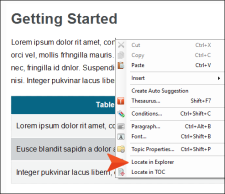If you have a file open and want to quickly find where it is stored in the Content Explorer or Project Organizer, do either of the following:
-
Right-click the tab of the open file, and from the context menu select Locate in Explorer.
For content files (not project files), you can also right-click anywhere in the file to access this option.
-
From the Project ribbon, click Locate in Explorer.
Flare opens the Content Explorer or Project Organizer, expanding folders to show where the file is located.