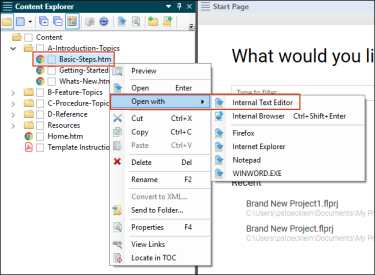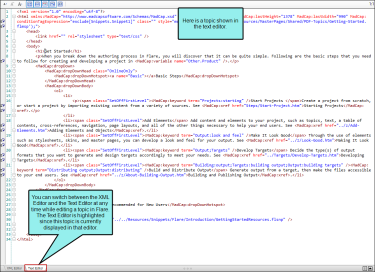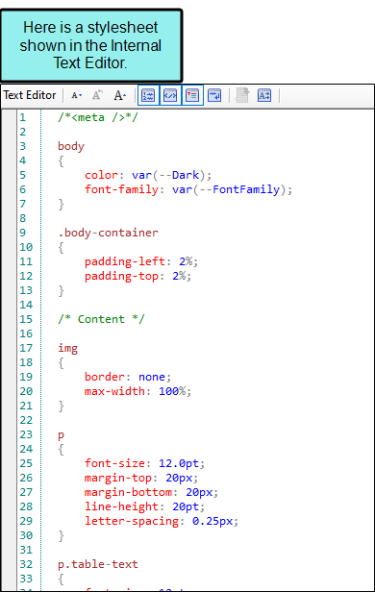The Internal Text Editor is a simple editor that you can use to view and modify the true code, including text, tags, and metadata. There is no requirement to use the Internal Text Editor. Those who are new to Flare will usually work in the regular user interface views, but those who are more advanced will probably find the Internal Text Editor to be quite useful. Most of the files in your project can be opened and modified in the Internal Text Editor by right-clicking the file and selecting Open with > Internal Text Editor. The XML Editor includes a tab at the bottom to access the Internal Text Editor. For topic and snippet files, this editor also lets you show or hide line numbers, collapse or expand tagged areas (outlines), show or hide syntax coloring, and wrap text.
[Mini-TOC Proxy — Online — Depth1]