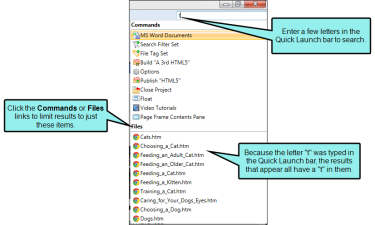The Quick Launch bar lets you search for any Flare file or command. It is located in the upper-right corner of the interface. You can press CTRL+Q on your keyboard to move focus to the Quick Launch bar so you can begin typing.
To search using the Quick Launch bar, type a few letters of the file or command you want to find. Any available results appear in a drop-down list. Click the Commands or Files links in the list to filter the results.