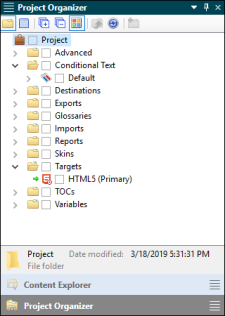The Project Organizer (along with the Content Explorer) is one of the most often used areas of the Flare interface. Just as it sounds, the Project Organizer contains and organizes all of your project-related files.
[Mini-TOC Proxy — Online — Depth1]
Tip If you have a project file open and want to quickly find where it is stored in the Project Organizer, you can right-click the tab of the file and select Locate in Explorer. You can also open the Project ribbon and click Locate in Explorer. Flare opens the Project Organizer, expanding folders to show where the file is located.
Tip You can drag and drop files from Windows into the Project Organizer.