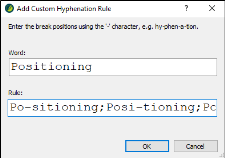After you create custom hyphenation rules for words, you can open the Hyphenation Rule Editor to manage them. See Creating Custom Hyphenation Rules.
How to Manage Custom Hyphenation Rules
- Make sure you have already created at least one hyphenation rule.
- Select Tools > Hyphenation Window. The Hyphenation window pane opens.
- Click Manage Custom Rules. Open Hyphenation Document dialog opens.
- Select the document in the language that you want to manage and click OK. The Hyphenation Rule Editor opens.
-
In the editor, you can click in any Word or Rule cell to make changes.
You can also click
 to add a new word and the rules for it. When you do this, the Add Custom Hyphenation Rule dialog opens. You can complete the Word and Rule fields. When you type a rule, include a hyphen inside the word to indicate where it will break. Make sure to separate new text from other rules with a semi-colon. After you click OK, the new word and rule are added to the editor.
to add a new word and the rules for it. When you do this, the Add Custom Hyphenation Rule dialog opens. You can complete the Word and Rule fields. When you type a rule, include a hyphen inside the word to indicate where it will break. Make sure to separate new text from other rules with a semi-colon. After you click OK, the new word and rule are added to the editor. - Click
 to save your work.
to save your work.