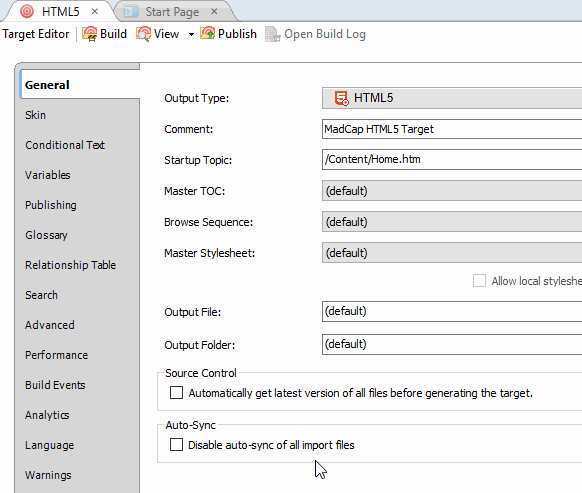For web-based targets, you can generate a sitemap when compiling your output. This helps with search engine optimization (SEO), making it easier for search indexing services (i.e., spiders, crawlers, or bots) to find your output. Therefore, the entire output is indexed and search engine results are improved.
For more information, see Optimizing a Site.
How to Generate a Sitemap
- Open a web-based target.
- On the Search tab of the Target Editor, select Generate Sitemap.
-
In the Web URL field enter the path where the output is ultimately published.
Example https://help.madcapsoftware.com/flare2024/
Note Be sure to include the full path—including "https://"—when entering the web URL.
- Click
 to save your work.
to save your work.
Note If you are generating HTML5 output, you can also set up your search engine—MadCap Search, Google Search, or Elasticsearch (for Top Navigation, Side Navigation, or skinless outputs). See Setting Up a Search Engine.
If the animation below is cut off, you can see the complete animation by clicking the link under it to open the full topic.
If the animation below is cut off, you can see the complete animation by clicking the link under it to open the full topic.