An option on the Advanced tab of the Target Editor controls whether every skin in the project or just the selected skin in the target (which is set on the Skin tab for HTML5 targets and the General tab for other targets) will be generated for the output. This option is enabled by default.
One reason to enable this option is if you need the ability to make context-sensitive Help (CSH) calls to different skins. In this case, each of those skins must be generated so that they are available in the output for the CSH calls. If you are not using multiple skins for CSH calls, you might want to disable this option. If you disable it, the size of the entire output will be minimized because unnecessary skins will be excluded.
Another reason to enable this option is to use runtime skins for HTML5 outputs, where end users are able to choose the skin to display the output.



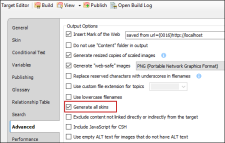
 to save your work.
to save your work.