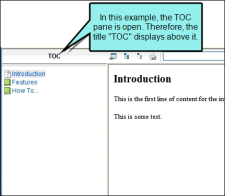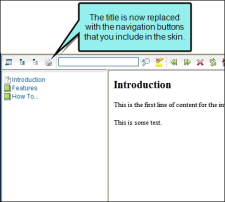Important WebHelp and WebHelp Plus are deprecated in Flare, which means that they are slated to be removed in a future version.
If you generate output using WebHelp or WebHelp Plus, the title of the active accordion bar displays by default in the output, like this:
You have the option of excluding this accordion title from the output. This shifts the navigation buttons for the output to the left, like this:
How to Exclude Accordion Titles From WebHelp Output
- Open a Standard skin.
- Select the WebHelp Setup tab.
- Select Exclude Accordion Title.
- Click
 to save your work.
to save your work.