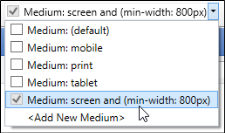You can rename custom mediums and modify media queries without having to use the Internal Text Editor. However, you cannot rename factory mediums and media queries.
How to Rename Mediums and Modify Media Queries
- Open the Stylesheet Editor in the Advanced view.
-
Click the Medium drop-down and right-click the custom medium or media query you want to rename and/or modify.
-
From the context menu select Rename Medium.
The Rename Medium/Modify Media Query dialog opens.
- If you selected a medium, change the name. If you selected a media query, you can make modifications to any of the settings, thus renaming it.
- Click OK.