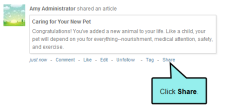Sharing Posts
Important Pulse is deprecated in Flare, which means that it is slated to be removed in a future version.
AVAILABLE TO: Administrators and Employees
You can share Pulse posts on your own feed, on someone else's feed, and in a group.
How to Share a Post
-
Immediately below a post, click the Share link.
This opens the Share Activity dialog.
- In the Share Activity dialog, type a message in the Message field.
-
In the Share list, select one of these options:
- On your own feed This lets you share the article on your feed.
- On someone else's feed This lets you share the article on the feeds of the registered users you specify. If you select this option, type the user name(s) in the People field.
- In a group This lets you share the article in a group feed. If you select this option, type the group name(s) in the Group field.
- Click OK.