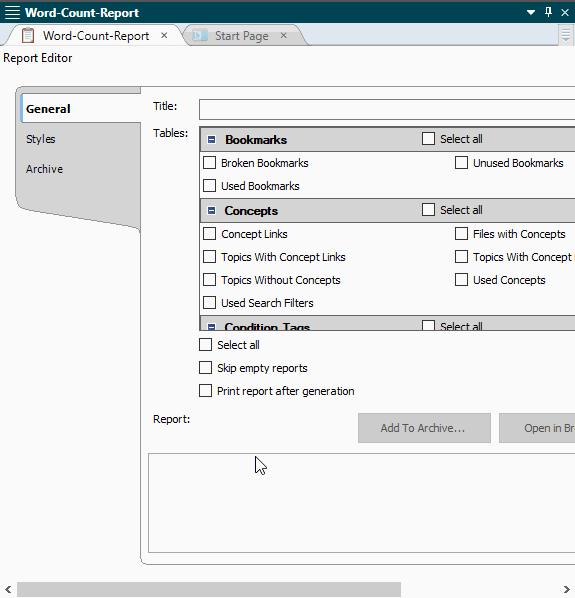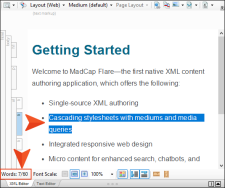Viewing the Word Count
You can look in the lower-left of the XML Editor to see the word count for the open content file. Also, you can generate reports to see the word count for files in different ways.
[Menu Proxy — Headings — Online — Depth3 ]
XML Editor
If you select content, that number of words is shown along with the total word count for the file (e.g., 7/60 = 7 out of 60 words are selected).
Reports
After you add and open a report, select any of the following in the Report Editor, then generate the report.
-
Content Files > File Word Count Shows word count for each content file in project
-
Project > Statistics Shows total words combined for all content files in project (along with other statistics, such as total number of topics and images)
-
Target > Word Count Shows total words combined for all content files in target, based on associated TOC
If the animation below is cut off, you can see the complete animation by clicking the link under it to open the full topic.