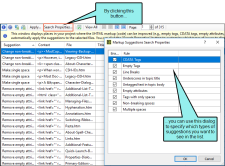You can use the Markup Suggestions Search Properties dialog to customize which types of markup issues to look for when analyzing Flare projects. The Markup Suggestions window pane is then updated based on your selections in this dialog.
How to Customize the Markup Suggestions Shown in the Window Pane
- View the markup suggestions. See Viewing and Applying Markup Suggestions.
- In the local toolbar of the Markup Suggestions window pane, click Search Properties. The Markup Suggestions Search Properties dialog opens.
-
Select any of the options in the dialog.
- Click OK.