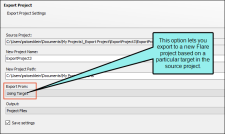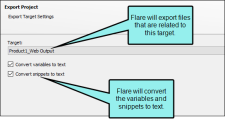When you need to send a Flare project to someone for translation, you can do so by exporting the entire project, or just the parts of it that you need translated.
Example You have a Flare project with seven targets, and you need to translate the content associated one of those targets from English to French. You could send the entire Flare project to the translator, but that would mean the translator would be getting files associated with all seven targets, not just the one requiring translation. So you decide to export only the portion of the Flare project that needs to be translated.
First, from the Project ribbon you click Export Project. On the first page of the wizard, you click in the Export From drop-down and select Using Target.
On the next page of the wizard, you select the target whose files you want to export. In this case, let's say the target in question is named "Product1_Web Output." In addition, you tell Flare to convert variables and snippets to text so that they become part of the topics, rather than separate files.
After clicking Finish, the relevant files and content are exported to a new, smaller Flare project, which you send to the translator. Only the files and content necessary to produce the Product1_Web Output target are included in the export. Therefore, the translator receives only the files requiring translation.