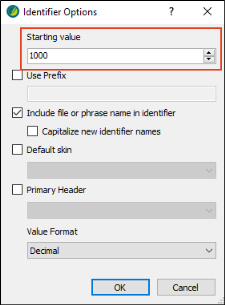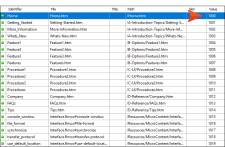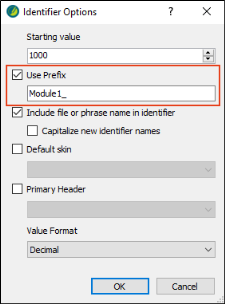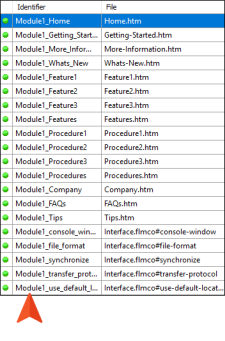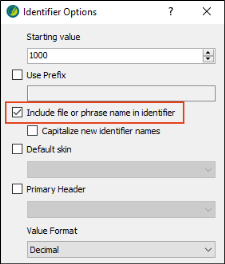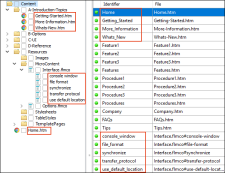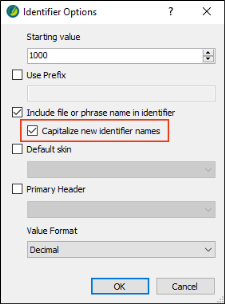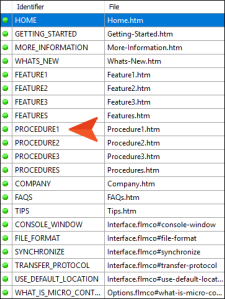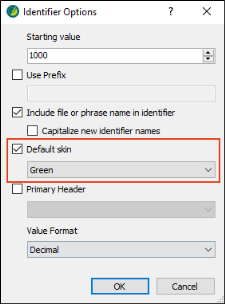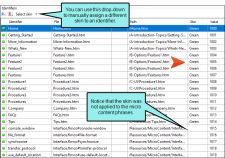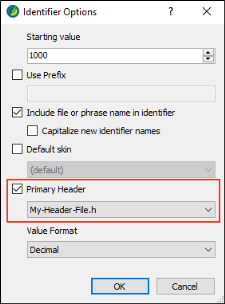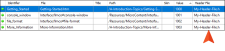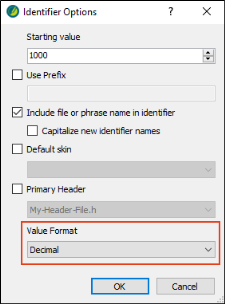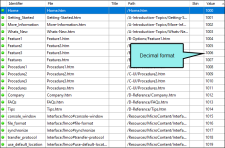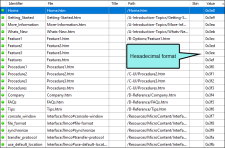When creating context-sensitive Help (CSH), you can set options for new identifiers (IDs) in advance. Doing this will supply some of the information (e.g., starting value, prefix, include topic or phrase in ID name, assign skin) for you automatically as you create new IDs. See Creating and Assigning Identifiers.
[Menu Proxy — Headings — Online — Depth3 ]
How to Set ID Options
- Open an alias file.
- In the local toolbar of the Alias Editor click
 .
. -
In the Identifier Options dialog, complete any of the options as necessary.
Starting Value
Enter the starting value for IDs that you create. Additional IDs that are created will be incremented automatically based on that starting value.
Use Prefix
Specify a prefix to be added at the beginning of each new ID that you create (e.g., ID_, Dialog, Module1).
Include File or Phrase Name in Identifier Name
Select this check box if you want the names of the assigned topics or micro content phrases to be included automatically in the names of the new IDs. Flare will add underscores if a name or phrase has more than one word.
Capitalize Identifier Names
Select this check box if you want the name that is automatically added for new IDs to use all caps.
Default Skin
Specify which skin should be assigned by default to new IDs that are created. You can always manually select a different skin for any ID afterward, but when you first create a new ID, it will initially be assigned to the default skin that you specified. This option applies to topics only, not to micro content phrases.
Primary Header
Choose a header file, if you have more than one in your project.
When you are working in the Alias Editor, you can select a header file in the local toolbar. But what if you do not select one and "(all identifiers)" is shown in the drop-down field in the Alias Editor? In that case, the changes you make in the Alias Editor are applied to the primary header file that you have selected in the Identifier Options dialog. This setting will not be applied when you auto-generate IDs, but only when you manually create new IDs in the Alias Editor.
Value Format
Specify whether the ID values should use a decimal or hexadecimal format. Using hexadecimal values does not affect your CSH in a different way; it's simply another option in case your developers prefer that format.
- Click OK.