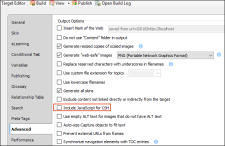If you are using context-sensitive help (CSH) in your HTML5 output, you can either use JavaScript or a URL to open the output.
In the Target Editor for HTML5 targets, there is an option on the Advanced tab to include JavaScript for CSH calls. This option is enabled by default for HTML5 output.
If you use products like Fortify and Veracode to run security scans on your output, having JavaScript files in your HTML5 target might prompt security warnings when scanning it. If security warnings are displayed during these scans, you may want to exclude JavaScript files from your output.
How to Exclude JavaScript Files From Output
- In the Project Organizer, expand Targets and double-click your HTML5 target. The Target Editor opens.
- Click the Advanced tab.
-
Remove the check mark next to the Include JavaScript for CSH field.
- Click
 to save your work.
to save your work.
Note If you choose not to include JavaScript files in your HTML5 output, you will not be able to perform CSH calls using the JavaScript method. However, you can still make CSH calls using URLs.