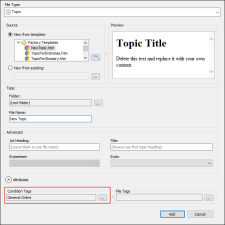When adding a new file to a project, you can associate conditions with that file. This saves time because you can make sure that all of your new files created from the Add File dialog are conditioned when you create them, rather than having to go back and add condition tags to them later.
In the Add File dialog, expand the Attributes area at the bottom. Then next to the Condition Tags field, click  and select the relevant conditions.
and select the relevant conditions.