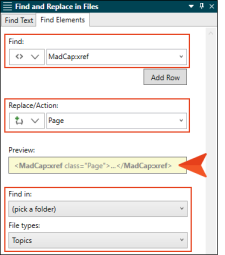You have a folder in the Content Explorer called "PrintOnly," and several topics in this folder contain cross-references (using the default <MadCap:xref> tag). However, you want all of these cross-references to use a class named "Page" that you added to the stylesheet.
Example Set the fields like this:
- Find
-
 Tag
Tag - MadCap:xref
-
- Replace/Action
-
 Add Class
Add Class - Page
-
- Find in
-
(pick a folder)
Then in the dialog, select the folder (in this example, PrintOnly).
-
- File types
- Topics
Click Find All. After the results are all shown and you confirm you want to change them, click Replace All.