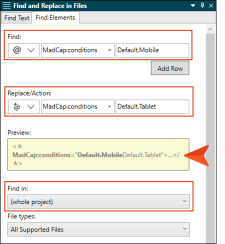You have a condition tag set named "Default," which holds several conditions, including two called "Mobile" and "Tablet." In several places in your project, you have applied the Mobile condition to content. Now you want to replace some of those with the Tablet condition.
Example Set the fields like this:
- Find
-
 Attribute
Attribute -
Default.Mobile
-
- Replace/Action
-
 Set Attribute
Set Attribute - Default.Tablet
-
- Find in
- (whole project)
Click Find Next. If the content found is a place where you want to switch to the Tablet condition, click Replace. Otherwise, click Find Next again. Repeat this until you've set the Tablet condition on all of the content you want. Save your changes.