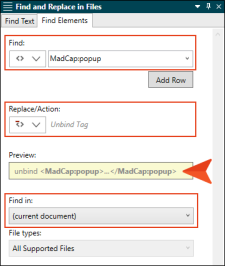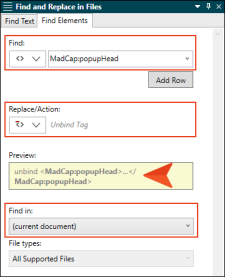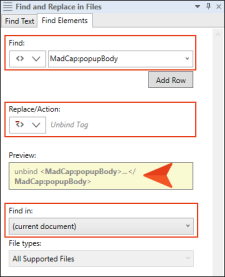You've inserted several text popups in an open topic, and you now want to turn them all back to plain text. To accomplish this, you need to do a few separate find and replace operations because text popups use multiple tags.
Example First, set the fields like this:
- Find
-
 Tag
Tag - MadCap:popup
-
- Replace/Action
-
 Unbind Tag
Unbind Tag
-
- Find in
- (current document)
Click Replace All. One of the text popup tags is removed; now you need to remove the other.
Set the fields like this:
- Find
-
 Tag
Tag - MadCap:popupHead
-
- Replace/Action
-
 Unbind Tag
Unbind Tag
-
- Find in
- (current document)
Click Replace All. The text popups in the topic all now look like plain text.
However, the popup text remains in the markup (although it is not visible unless you view the markup in the Text Editor), so you can remove that too. Set the fields like this:
- Find
-
 Tag
Tag - MadCap:popupBody
-
- Replace/Action
-
 Unbind Tag
Unbind Tag
-
- Find in
- (current document)
Click Replace All.