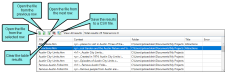If you tell Flare to find all files containing certain text, the results are listed at the bottom of the interface in the Find Results 1 or Find Results 2 window pane, depending on which one you selected.
These window panes list the file name, context of the search term , folder where the file exists, and title (if one exists). The number of total matches is also shown.
Using the local toolbar, you can open the file for the selected row, the previous row, or the next row. You can also clear the table, save the results to a comma-separated value (CSV) file, or toggle between showing all results or only the first result per file.