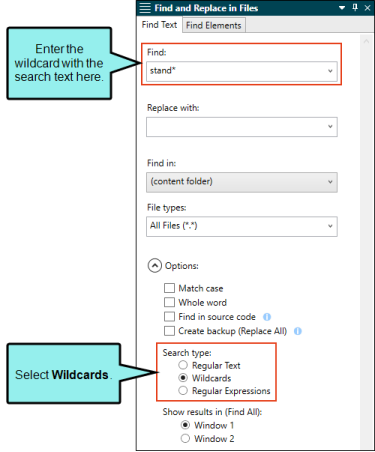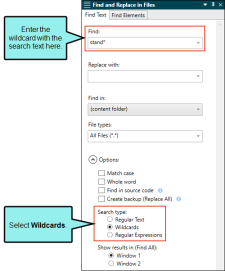A wildcard lets you substitute a single character for one or more other characters when searching for text strings. The most common wildcard characters are the question mark (?)—which represents a single character—and the asterisk (*)—which represents any combination of characters.
To use wildcards in the Find and Replace in Files window pane, enter the expression in the Find field, and from the Search type section choose Wildcards.
|
Wildcard Examples |
Result |
|---|---|
|
s*t |
Finds "secret," "select," accessibility," and so on |
|
stand* |
Finds "stand," "standing," standard," "stand-in," "outstanding," and so on |
|
gloss?.doc |
Finds "glossy.doc," but not "glossary.doc" |
For more information about wildcards, see the following: