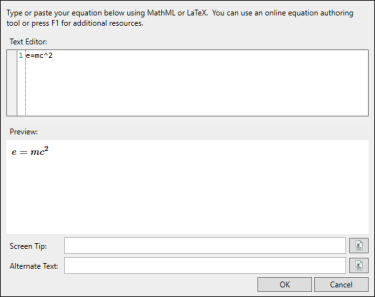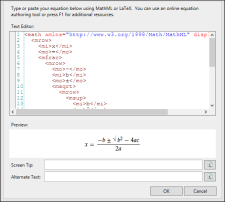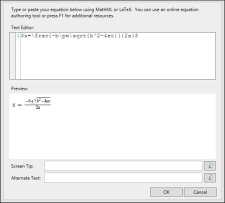Flare supports equations written in Mathematical Markup Language (MathML) and LaTeX. After you've created an equation, you can then copy and paste it into Flare's editor. This gives you more flexibility to use the editor and format you want. Once you add an equation, Flare uses MathJax to render it.
You need to use a third-party editor outside of Flare to create the actual equation. To find an editor, you can perform a Google search for free online resources.
For more about MathJax, see https://www.mathjax.org/ and https://docs.mathjax.org.
Example Here is an example of a MathML equation pasted into Flare's Equation Editor:
Here is an example of a LaTeX equation pasted into Flare's Equation Editor:
Note You can add alternate text and screen tips for an equation so that it becomes accessible for disabled individuals in the output. You can also create a report that shows accessibility suggestions, which includes equations in your project that are missing alternate text. See Accessibility and Reports.
Note When an equation is used in a heading and that heading is referenced in any way (e.g., cross-reference, table of contents entry), the equation is stripped from the reference.
Note In order to use the Equation Editor—and in order for equations to display in the XML Editor—you need to install the latest Oracle Java Runtime Environment (JRE) or OpenJDK.
To download, go to:
https://www.madcapsoftware.com/downloads/java.aspx