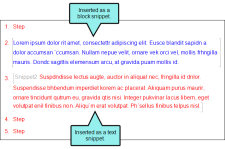Keep in mind that snippets inserted as list items are treated differently, depending on whether they are inserted as block snippets versus text snippets. A block snippet consumes all of the space where it was inserted, whereas a text snippet does not (i.e., you can add more text in front of it or after it).
- Block Snippets A block snippet in a list item retains the styling used on the content in that snippet (e.g., if the paragraph color in the snippet is blue, it will continue to be blue).
- Text Snippets A text snippet in a list item uses the styling for the list (e.g., if the paragraph color in the snippet is blue but in the list it is red, the content in the inserted snippet will be red). To use a text snippet, first type a single character in the empty list item, drag the snippet next to it, then remove the character.