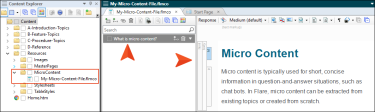To start creating micro content, you first must add a micro content file to the Content Explorer. It is recommended that you create a subfolder named "MicroContent" under the Resources folder. Then right-click that subfolder, select New > Micro Content, and complete the fields to create the new file. A micro content file opens in the Micro Content Editor, where you add phrases and responses. Initially, you will see one phrase/response combination, which you can replace with your own content.