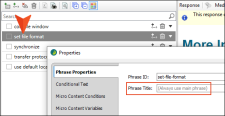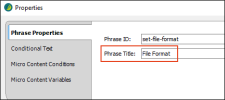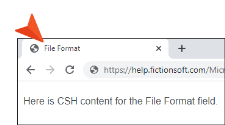Each micro content phrase has a title, and by default, it is identical to the main phrase text.
This title can be used if you create field-level context-sensitive Help (CSH) and want to control the text that displays in the browser tab that opens as a result.
Example Maybe your phrase is "set file format" (lowercase). But you want the browser tab to display "File Format" (uppercase). Therefore, you change the field as follows.
The window tab in the output therefore displays this.
How to Edit a Micro Content Phrase Title
- From the Content Explorer, find and open the micro content file.
- On the left side of the Micro Content Editor, right-click a phrase, and from the context menu select Properties. (Alternatively, you can select the phrase and click
 in the local toolbar or press F4.)
in the local toolbar or press F4.) - In the Properties dialog, click the Phrase Properties tab.
-
In the Phrase Title field, change the text.
- Click OK.
- Click
 to save your work.
to save your work.