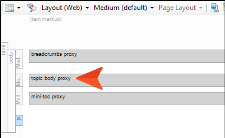A Body proxy is a placeholder for content from your topics. If you manually enter additional content above the Body proxy bar in the template page, the content will display as a header (above the topic body) in the output. If you enter the content below the Body proxy bar in the template page, the content will display as a footer (below the topic body) in the output.
A Body proxy is also used when you create a template page for Word output. You can customize the page size, orientation, and margins for the printed pages by editing the Body proxy. If you want all of the pages in your output to share the same settings (page size, margins, etc.), you only need one Body proxy in the template page. However, if you want different pages to have different settings, you can add a Body proxy for each configuration.
Example You want the first page in the output to use certain margin settings, you want the odd pages to use a different set of margins, and you want the even pages to use yet another set of margins. Therefore, you would add three body proxies to the template page, and you would edit each of these proxies accordingly—one for the first page, one for odd pages, and one for even pages. For more information see Print Template Pages.
For information about inserting body proxies, see Creating Template Pages and Print Template Pages.