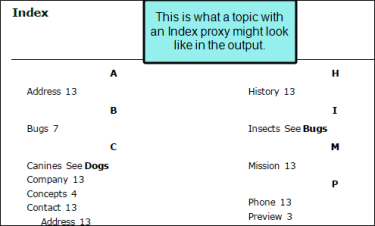If you want your print-based output to include the index from your project, you need to create a topic specifically for this purpose and insert an Index proxy into it.
Note Options in the Advanced tab of print-based targets let you automatically add glossary, index, and TOC proxies to output. This means you do not need to create unique topics and insert proxies into them manually. The auto-generate method is much quicker and easier than the manual method. The manual method is more flexible but requires you to perform a number of extra steps, such as creating topics, inserting proxies, and adding files to the outline TOC. So if you simply want to quickly create print output with generated TOCs, glossaries, or indexes, the auto-generate option might be best for you. But if you want more control over the placement and look of the generated TOCs, glossaries, and indexes, you should use the manual method. See Auto-Generating Indexes for Print.
Note For online outputs, creating an index is typically done via a skin. By default, the MadCap style that controls index proxies is set to support only print-based outputs. However, you can change this. To do so, open your stylesheet, select the MadCap|indexProxy style, and set the mc-output-support property to all (all-print is the default setting). By doing this, you can use the index proxy method to generate an index in some online outputs as well.