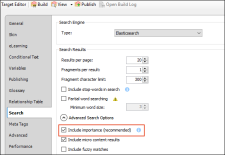Search Result Importance
In HTML5 output, the Flare search engine uses a combination of factors to rank search results. The search engine considers the number of links to a topic (Importance) and the number of times a search term appears in a topic. This gives you the most accurate results. You can turn off Importance and search using only the number of search term hits in each topic. This is not recommended unless you have one topic that is linked too many times that it would skew your search results. You must be using Elasticsearch or MadCap Search to use this feature. It is not supported for Google Search.
How to Include or Exclude Importance in Search Results
- Open an HTML5 target.
- Select the Search tab.
- From the Search Engine section, make sure MadCap Search or Elasticsearch is selected.
- Expand the Advanced Search Options section.
-
Select Include Importance.
- Click
 to save your work.
to save your work.
Example Here is an example of a search with Importance turned on.
Here is an example of a search in the same content with Importance turned off.
Notice how the search results are different. This is because in the first example, with Importance turned on, the search engine considers the number of links to that topic when ranking the search results. In the second example, the results are ranked only using the location of the search term in the topic (e.g., in a heading, in an index keyword, in the body text).
If you want your users to be able to find a topic that you refer to—and link to—often in your content, you should turn on the Importance setting so the topic appears higher in the search rankings.
Note Links that occur in a template page are not considered when calculating Importance. For example, suppose you have a link in the template page footer that appears on every page in your output. Because you can access the page it links to from every other page, it should be the most important page in the output, but it is excluded from Importance rankings so it does not skew results.